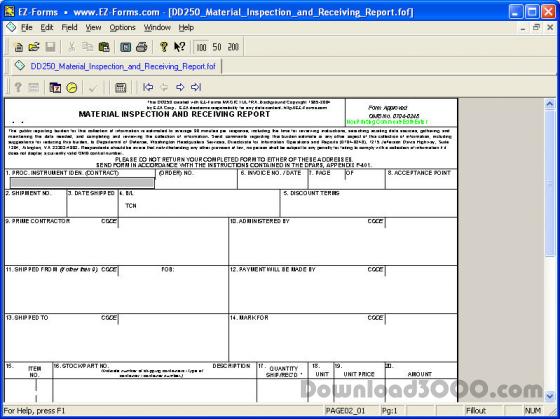Publisher description
Visual Eforms (Electronic Forms) Filler (Print, Save too) for the USA Department of Defense's DD250 Material Inspection Receiving Report (MIRR) form. Barcodes (DFARS) now included. Pre-printed forms NOT required. NO quantity limit. PDF output is availble. All data is stored in a database for easy retrieval. Other govt. forms are available. EZ-Forms-EXPORT, EZ-Forms-MSDS available. Site, network, enterprise and developer editions available. EZ-Forms-DD250 (formerly known as WinDD250) fills out and prints the ever popular "Material Inspection & Receiving Report" (a.k.a. DD250), and its continuation sheet, which is required for USA Department of Defense contractors. Creating a completed, regulation DD250 is easier than using a typewriter, much faster, and a breeze to correct errors. Since you see your form and data on screen exactly as it will look on the printed page, you can quickly make changes before committing to paper. There is no need to buy pre-printed forms, as EZ-Forms-DD250 prints an actual regulation DD250 form. Since Windows is WYSIWYG (what-you-see-is-what-you-get) you will see a perfect preview of your DD250 and DD250C. New Features include: * All of your DD250's are stored in a database for quick retrieval for editing or cloning for the next shipment. * Barcode printing is supported too.* The forms' math calculations are automatically performed. * All forms are in one easy-to-use multi-page form. * Common information automatically inserted into required forms. * Fill-out fields highlighted for easier fillout. * Zero suppression on calculated field totals. * Automatic Calculation of Numeric Fields * Logical field sequencing during fillout. * All Windows printers/FAX supported * Your embedded logo (including scanning) is available with single user, site/LAN licenses and above.
Related Programs

EZ-Forms-MSDS 5.50.ec
Fill out, print Material Safety Data Sheets.

EZ-Forms-EXPORT 5.50.ec.220
Fill out, print EXPORT related documents.

W2 Forms -07
W2 Software for filing & printing W2 Forms.
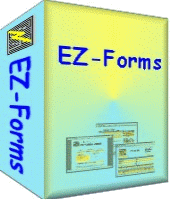
EZ-Forms PRO 5.50.ec.220
Eforms: Create, Fill, Scan, Fillout, PDF

PDF-Forms 3.0
Fill out PDF forms, save them and print them.